Software
Knock Defender is a hybrid software/hardware solution to knock detection. All calibration and graphing is performed from software via serial communications.Knock Defender interface software (knockcfg.exe) can be downloaded from the Download files page.
Screenshots: Knock
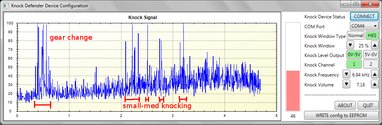
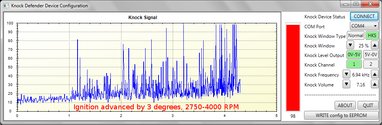
Tested on Nissan Skyline ECR33 RB25DET with HKS F-CON V Pro v3.24
Configuration
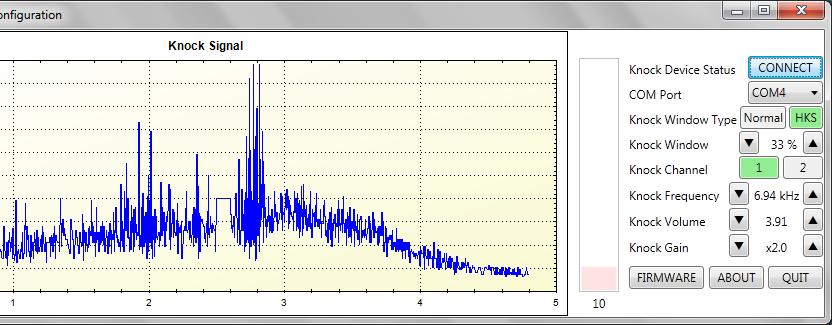
Screenshot of knock signal: no knock but noise
Knock Device Status
The interface can be in one of two states: "CONNECT" (offline) and "ONLINE". While in ONLINE mode, all configuration settings are performed in real time, together with line and bar graphing. However, in OFFLINE mode, settings can be "simulated" to be changed, but will not overwrite settings, even upon successful "CONNECT".COM Port
The port list is updated each time the pulldown box is selected. If Knock Defender is not connected, and there are no other serial ports, "NONE" is shown.Knock Window Type
Knock Window Type determines which type of input signal to use to determine the start of the knock window, and in the case of most aftermarket ECUs, the end of the knock window. Regardless of ECU type, the ECU settings will have the knock window start set to a default of -10 degrees BTDC on the ECU.Knock Window Length
If the Knock Window Type of "HKS" is chosen, the knock window length must be set as the ECU itself does not specify the length.For 4 cylinders, adjust to 32% (57 degrees).
For 6 cylinders, adjust to 42% (50 degrees).
For 8 cylinders, adjust to 55% (50 degrees).
A knock window of between 10 degrees BTDC and 40 degrees ATDC (50 degrees length) is recommended.
Be advised that increasing the knock window will indirectly alter the minimum activation RPM for knock signal processing. For example, a knock window of 50% for a 6 cylinder will only activate knock signal processing above 1000 RPM. Not only that, increasing the knock window indirectly increases the sensitivity of the knock sensor input.
Knock Channel
If multiple knock sensors are connected, or only one knock sensor is connected to specific input (1: white, 2: gray), the specific sensor can be selected.Knock Frequency
The knock frequency primarily depends on the cylinder diameter. The following should be used as a guide:• Toyota 4A-GZE (1.6L): 81mm dia - 6.94 kHz or 7.27 kHz.
• Toyota 3S-GTE (2.0L): 86mm dia - 6.64 kHz or 6.94 kHz.
• Toyota 1G-GTE (2.0L): 75mm dia - 7.63 kHz.
• Toyota 1JZ-GTE (2.5L): 86mm dia - 6.64 kHz or 6.94 kHz.
• Toyota 2JZ-GTE (3.0L): 86mm dia - 6.64 kHz or 6.94 kHz.
• Toyota 7M-GTE (3.0L): 83mm dia - 6.94 kHz.
• Toyota 1UZ-FE (4.0L): 87.5mm dia - 6.64 kHz or 6.37 kHz.
• Mazda 13B-REW (1.3L): 3.5 +/- 0.3 kHz.
• Mitsubishi 4G63 (2.0L): 85mm dia - 13.1 kHz or 13.7 kHz (second harmonic).
• Nissan RB20DET (2.0L): 78mm dia - 7.27 kHz.
• Nissan RB25DET (2.5L): 86mm dia - 6.64 kHz or 6.94 kHz.
• Nissan RB30* (3.0L): 86mm dia - 6.64 kHz or 6.94 kHz.
Knock Gain
This is the level of sensitivity for the knock sensor input. A setting of 3.5 to 7.0 is reasonable, although some sensors will be more sensitive than others (eg: GM vs Toyota).It is adjusted in +/- %5 increments. So if the current value is 3.5, and +5% is performed, the value will be approximately 3.67. At 7.0, +5% will result in 7.35
It can be set from 0.2 to 50, although it is advised not to set it to those extremes. The higher the number, the more sensitive it is to the input signal. Indirectly, setting the knock window length also adjusts "sensitivity".
Knock Volume
This controls the input signal from 1% to 100% volume level, depending on knock sensor type. Although in most cases, the volume should be set to 100%.Noise Reduction
This will remove knock signal by 50%, and rescale the remaining 50% of signal to 0-100%. Enabling this feature is only recommended once setting is configured for all noise to be below knock level 50, and any knock signal to be above 50.Firmware
If the firmware blob ("knockdefender.bin") is copied into the same directory as KnockCFG.exe, this button will be available. Firmware updating is possible in bootloader mode (LED: Green and Orange for the first 10 seconds), or in operational mode (LED: both off).About
The About window shows four different pieces of information, such as:• Software interface version.
• Firmware version.
• Hardware version.
• Serial Number.
